Title tags are an important component that should never be overlooked. They are HTML elements that define a webpage’s title and display in search engine results pages (SERPs) as clickable headlines. A well-optimized title tag may have a major influence on the visibility, organic traffic, and overall SEO performance of a website.
A title tag is an element of HTML that determines a webpage’s title. It provides a simple and accurate description of the page’s content and assists search engines in understanding the page’s topic and relevance. In search engine results, social media shares, browser tabs, and bookmarks, title tags appear as clickable headlines.
Title tags appear as links on search engine results pages (SERPs), as shown below:
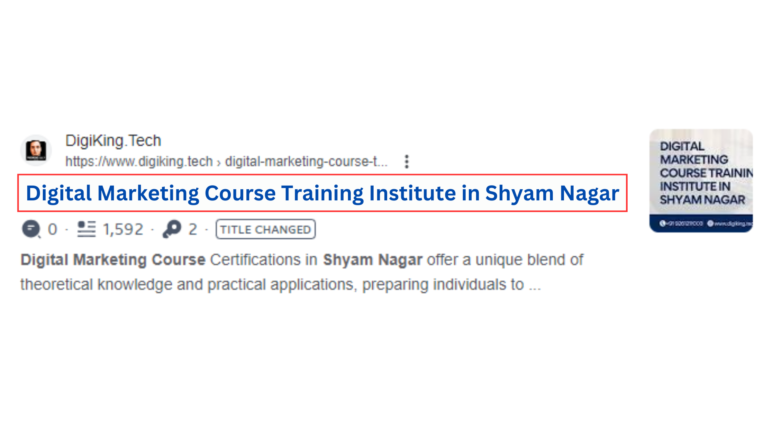
The title tag for your page may be found in the <head> section of the page’s HTML syntax.
<Head><Title>Example Title </Title></Head>
1 Including Specific Keywords
Improving search engine results requires including relevant keywords into your title tags. Perform extensive keyword research to determine the most useful and relevant terms for each page. Incorporate these keywords into your title tags organically and wisely.
2. Keeping Relevance and Clarity
Title tags should appropriately represent the webpage’s content. Make sure the title tag corresponds to the content of the page, gives a clear indication of what the page offers, and entices people to click through.
3. Length Restrictions
Title tags should be brief and direct. Search engines normally display up to 60 characters in their search results, so keeping your title tags under this restriction is critical. Longer title tags may be reduced in size, reducing their impact.
4. Making Individual Titles for Each Page
Avoid using the same title tag on different pages. Every page on your website should have a distinct title tag that appropriately describes its content. Unique title tags assist search engines in understanding the uniqueness of each page, which improves overall SEO performance.
1.Front-Page Keywords
To ensure their importance, place your desired keywords at the beginning of the title tag. Because search engines pay more attention to the first words, using keywords early on helps increase the relevancy and exposure of your content.
2. Separators should be pipe (|) or dash (-)
The use of separators such as pipes or dashes improves the readability and organization of your title tags. Separators also help visitors differentiate between distinct parts inside the title tag.
3. Consider about branding
Consider integrating a recognizable brand name in your title tags if your website has one. When coupled with suitable keywords, branding may improve click-through rates and establish brand recognition.
4. Stay away from keyword stuffing
While keywords are important, avoid filling your title tags with too many of them. Keyword stuffing can result in a bad user experience and may result in a penalty from search engines. While integrating keywords, maintain a natural and easy to read flow.
Good titles enhance the user experience and promote more clicks. As a consequence, your page title (and meta description) should function as a headline, enticing readers to click on your result.

Title tags instruct browsers on how to display page titles in tabs. When users have many tabs open, this allows them to navigate to the proper pages.
Here’s how those tabs look:
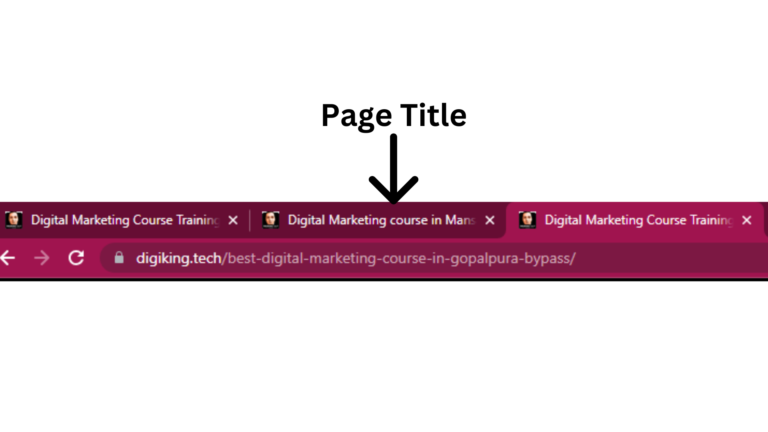
When a link is shared on social media, its title tags control how it looks.
The title of the social media post gives essential background. If the title tag is missing or incorrect, the rest of the post may not make sense.

Title tags are a critical component of successful SEO tactics. Websites may boost their exposure in search engine results, generate more organic traffic, and increase user engagement by creating well-optimized and engaging title tags. To maximize the impact of your title tags, undertake keyword research, maintain relevancy, restrict length, and optimize for click-through rates.