Overview
Individuals and companies alike need a strong online presence in today’s digital world. Whether you’re creating a personal blog or an e-commerce shop, getting a domain and hosting is the first step in building your online identity. In this we will know about how to buy domain and hosting. Before we get into the purchase procedure, first of all understand some basic fundamentals
What is Domain?
Your online identity is represented by a domain. It’s a one-of-a-kind address that allows people to visit your website and connect with your online presence. Having a domain is essential in today’s digital world, whether you are an individual, a corporation, or an organization. such as www.yourwebsite.com. It serves as your online unique identification and is required for people to effortlessly reach your website.
Examples of some Domain providers:
- GoDaddy
- Namecheap
- Google Domains
- Bluehost
- HostGator
- Domain.com
- Name.com
- Hostinger
- BigRock
What is Web Hosting?
Web hosting is a service that allows both individuals and organizations to make their websites available on the internet. It entails hosting your website’s files, databases, and other vital data on a server that is subsequently linked to the internet. When a user puts the domain name of your website into their browser, the web hosting server reacts by sending the requested web pages to the user’s device.
Examples of few Hosting holders:
- Bluehost
- HostGator
- Namecheap
- A2 Hosting
- DreamHost
- InMotion Hosting
- Hostinger
- GreenGeeks
- SiteGround
- Clouldways
Instructions in Steps for Purchasing a Domain and Hosting
- Select a Domain Name
Choosing the correct domain name is critical. It should represent your brand, be distinctive, and preferably incorporate important keywords connected to the content or purpose of your website. - Choose a Domain Extension
Think about the many domain extensions available, such as.com, .org, .NET, and others. Choose one that corresponds to the purpose of your website or the intended audience. - Choose a Hosting Provider
Research and compare several hosting companies to choose one that meets your requirements in terms of server speed, customer service, and cost. - Check Domain Availability
Once you’ve decided on a domain name, check its availability using a domain registrar’s search engine. You can proceed with the purchase if the domain is accessible. - Choose a Hosting Plan
There are several sorts of hosting plans, including shared hosting, VPS hosting, and dedicated hosting. Choose a package based on the size of your website and the projected traffic. - Purchase the Domain
Proceed with domain registration when you’ve decided on a domain and hosting provider. Some hosting companies provide free domain registration with their hosting packages. - Setup Hosting Options
Once you’ve registered the name, you may connect it to your website by configuring the hosting settings. This process will be guided by your hosting provider. - Create Your Website
Now that your domain and hosting are all up, you can begin building your website. You have the option of using website builders, content management systems (CMS) such as WordPress, or hiring a web developer.
Here is an example of purchasing a domain and hosting shown below of GoDaddy domain and hosting purchase-
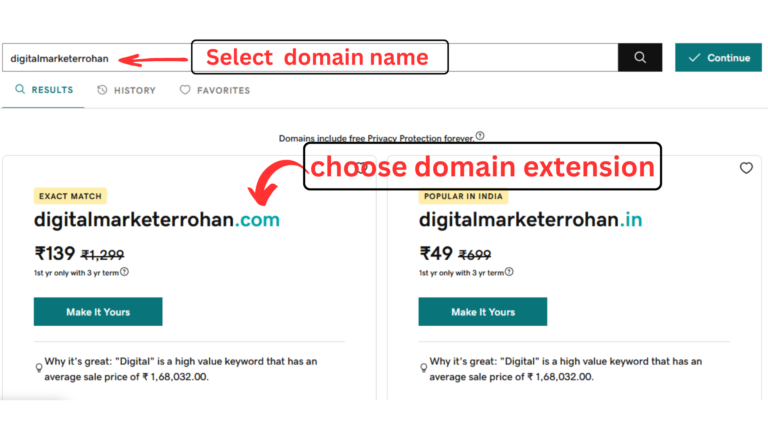
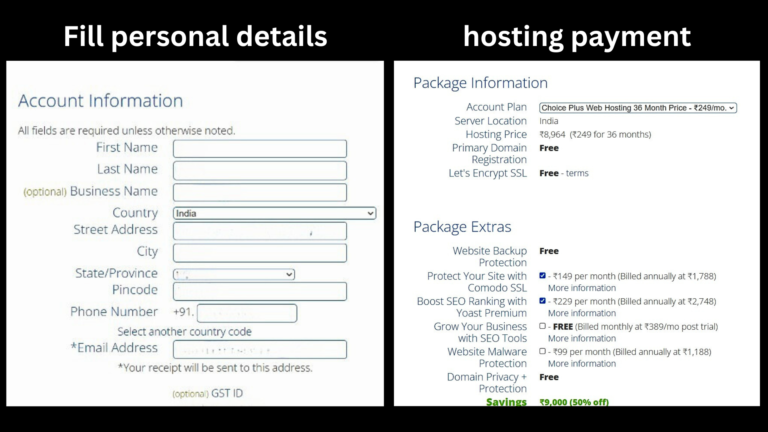
Suggestions for a Successful Purchase of domain and hosting
- Domain Privacy Protection
Consider domain privacy protection if you want to keep your personal information out of the public WHOIS database. - Reminders for Renewals
Set up renewal reminders to guarantee that you never forget to renew your domain or hosting services. - Security Procedures
To secure your website and its users’ data, use security measures such as SSL certificates. - Scalability
Select a hosting package with simple scalability so that your website can withstand additional traffic as it expands.
Conclusion
You’ve made essential steps towards building a solid online presence by contemplating the objective of your site, picking the correct domain name, researching hosting services, and selecting a reputable provider. Remember to keep your website up to date with new information, secure it, and monitor its performance. Your online platform can flourish and reach your objectives with devotion and the correct resources.
